News about the document templates

Previously, you could store document templates on an individual work item type and create documents directly on the work item, similar to a form letter. This document is filled in directly with the content of the defined fields (e.g. address, surname, first name, etc.). You can now also assign the document templates to a specific planning step so that you and your team have the right templates to hand for each step.
For example, if you have created the work item type "Quality complaint" for your company, you can store the correct letter templates directly for the individual work step, e.g. "Feedback to customer".
You can find the instructions here.
Tags and themes

Tags are old acquaintances at easydoo. Documents and work items can be marked with tags so that they can be filtered in the workspace.
Topics on performance records
You can now also tag your performance records with your own topics. This allows you to record the composition of your performance even more precisely by adding any number of topics to your performance record in addition to a category. You can find out more here.
Tags on document templates
In the first section of this newsletter, we introduced you to the new options for the document template. There is also a new option for using tags here. Define the tag with which this document should be marked as soon as it is created on the document template that you store for the work item type. For example, if you store an invoice template for the individual work item type "Customer dossier", you can tag it directly as "Invoice".
Clean documentation is the be-all and end-all
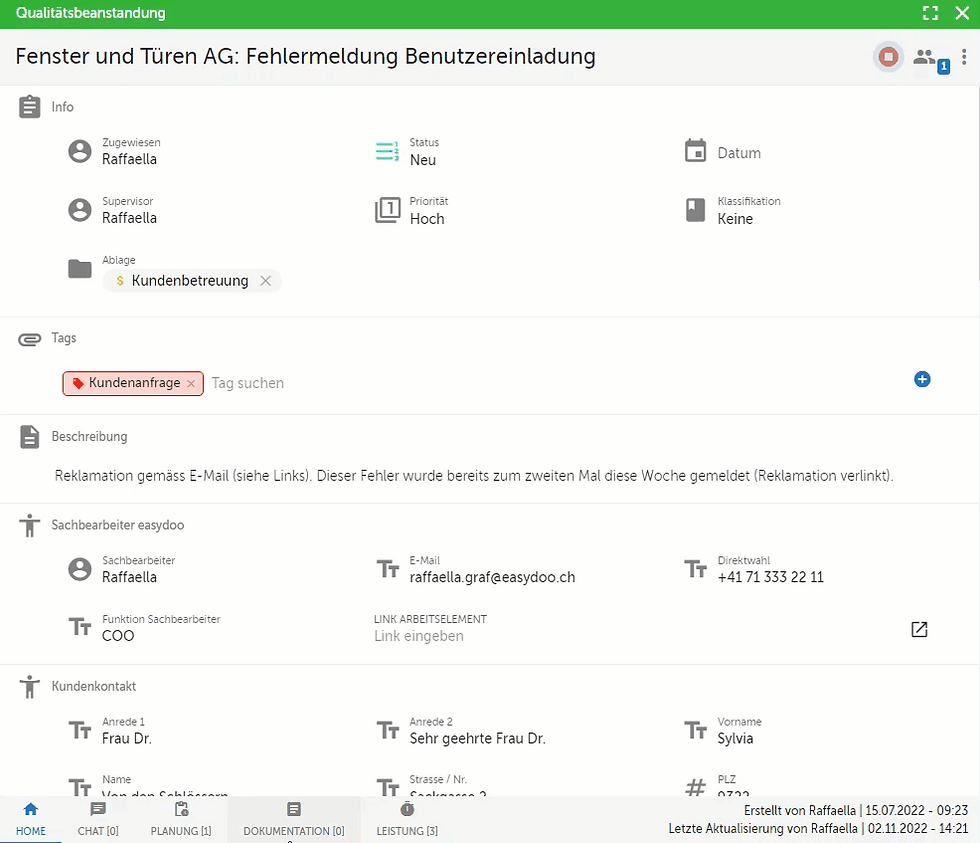
If you document important information and processes for an activity properly, you not only make work much easier for yourself, but also for the whole team.
Anyone who already uses the documentation on the work items diligently knows that certain work processes are repeated - and so is the documentation of the work. And anyone who previously had to compile the documentation structure from scratch for each work item can now breathe a sigh of relief. Documentation sections can be defined as templates for each work item with its own type.
These are automatically located in the "Documentation" tab and if they are used again, they can be selected via "Add section".
For example, if you have defined the individual work item type "Product idea", you can specify a template with a certain specification grid in the documentation. This means that anyone can easily document this task according to a predefined scheme.
You can find out more here.
Information from higher-level work item

You can define all kinds of fields on work item types. There are almost no limits to your imagination here. You can now also map fields directly from a higher-level work item so that you have relevant information from the higher-level dossier available without having to open it.
For example, if you have created a "Customer dossier" work item for each customer, you will certainly find important information fields such as contact details, invoice address, etc. there. If you have also defined a work item type "Customer enquiry" with its own process, you can now display fields from the higher-level work item "Customer dossier" for this work item so that you have the information to hand without having to switch to the customer dossier. Quite simply and without having to do a single thing.
Small but fine adjustments 👌
Search for external data
If you have connected external data to easydoo via the paid add-on and mapped it in your individual work item types, you can now also search for values from external data fields in the easydoo search (Ctrl+F).
Read view
Everything at a glance? Definitely with the new options in the reading view. All links that are available in the work item can now also be displayed in the clear reading mode. In addition, the time for a performance record can now be started and stopped from the reading view.

Comments